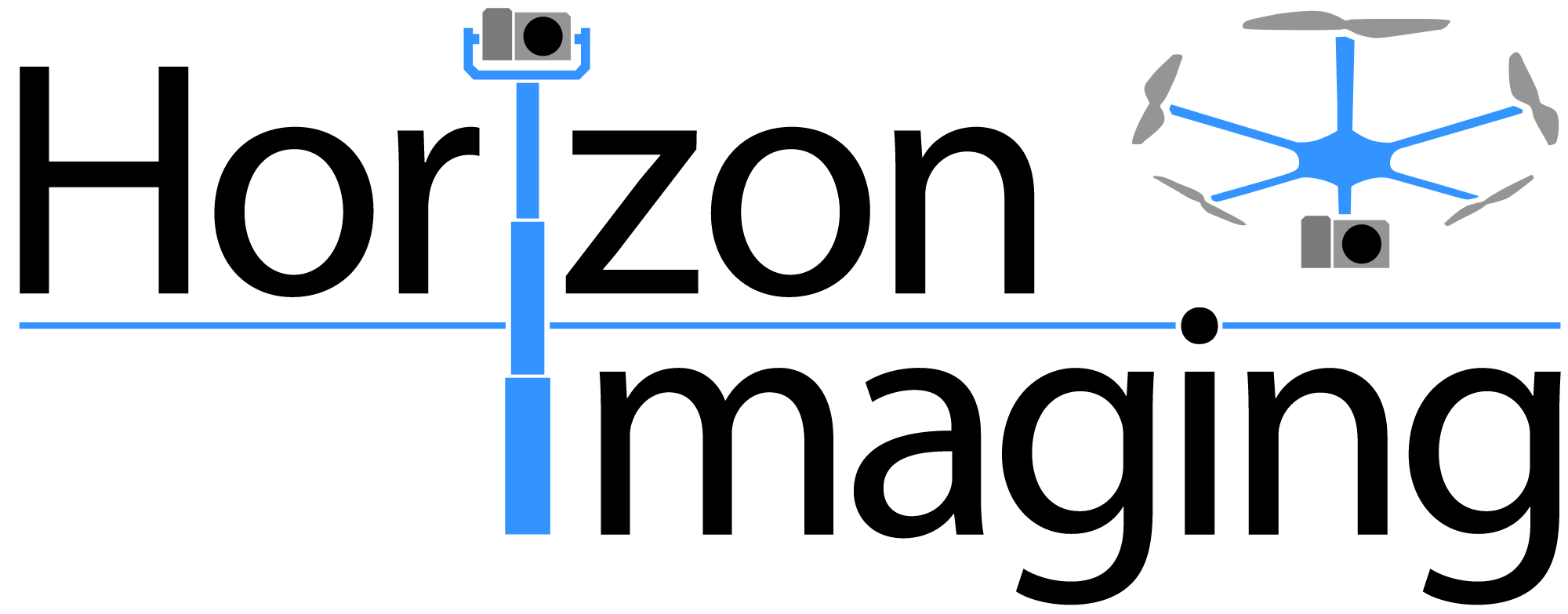We are often asked if we are able to remove certain distracting features from the photographs we have taken. These requests can range from removing contrails from the sky, leaves from a lawn or graffiti from walls, and doing so will often make the difference between a good image and one that really shines and helps to keep the viewer’s attention fixed on the intended subject. Occasionally, we are also asked if we can add features to photographs which weren’t there to begin with, like adding a more attractive sky or digitally ‘seeding’ a new lawn!
Some before / after animations showing the results of our post-processing services which are included as standard with every photo shoot we undertake. Click any image to enlarge.
This is a service that we offer as standard on all our photo shoots. After all, if the first thing your customer’s eye is drawn to is a piece of litter, a patchy lawn or a drab sky, then they are not concentrating on the main subject of the photographs – your project.
Removing elements from photographs or ‘cloning them out’ as the process has become known, is a technique that has been around since the early days of film photography, where skilled photographers could remove, add and manipulate elements in their photos whilst processing them in the darkroom. The concept hasn’t changed with the advent of digital photography, it’s simply become significantly faster and more powerful, and cloning effects which would have taken hours to produce in the darkroom can now be achieved in minutes in computer software.
Horizon Imaging has over 15 years of experience in using the Adobe Photoshop editing software, and our cloning and post-processing skills have been continually honed and refined over this period. The examples on the right show just a few occasions where these skills have been subtly used to enhance the appeal of photographs we have taken for our clients.
Some before / after animations showing the results of our post-processing services which are included as standard with every photo shoot we undertake. Click any image to enlarge.
It’s worth pointing out that the adjustments we make are only to replicate effects that could have naturally taken place given enough time – lawns could have been seeded and left to grow naturally, graffiti could have been removed with chemicals and photos shoots could have waited until skies had improved or building sites were cleared. There are limits to the types of post-processing work we will undertake for our clients – for example, we wouldn’t remove neighbouring buildings, unsightly pylons or other physical structures which will always be present in reality, as the photographs would then be an inaccurate representation of the project.
Pressing a camera’s shutter button is only a fraction of the work involved in producing stunning photographs. Skilled post-processing, including the techniques discussed in this post, can make the difference between a dull, drab image, and an attention-grabbing masterpiece.
So the next time you are looking to work with a photography company, make sure they provide examples of their post-processing work. For further information on post-processing please see this blog post from August 2014. If you have any questions about post-processing or you are involved in a project where you know advanced post-processing will be required, please drop us a line and we’ll be happy to help you out.